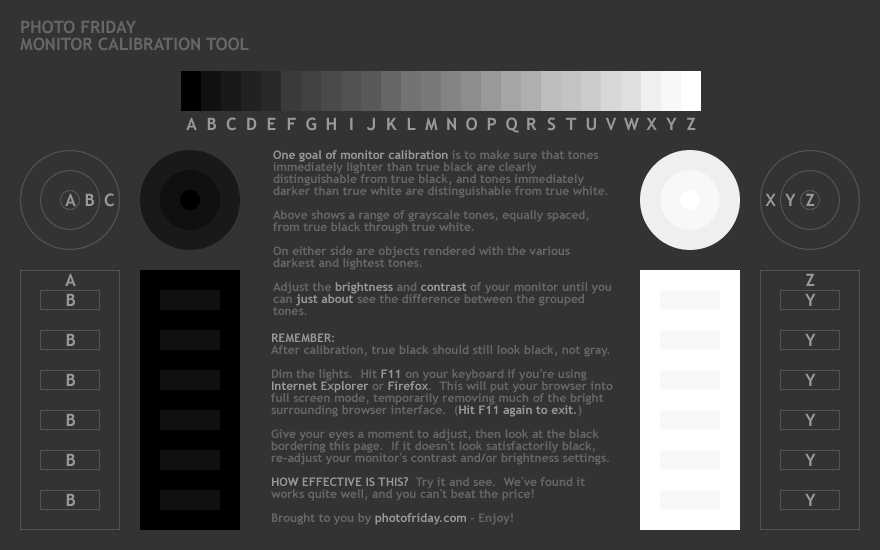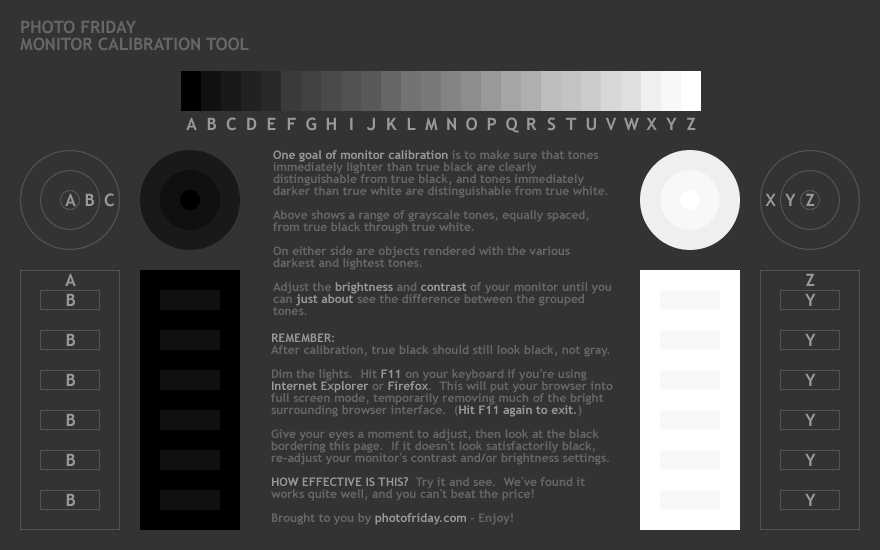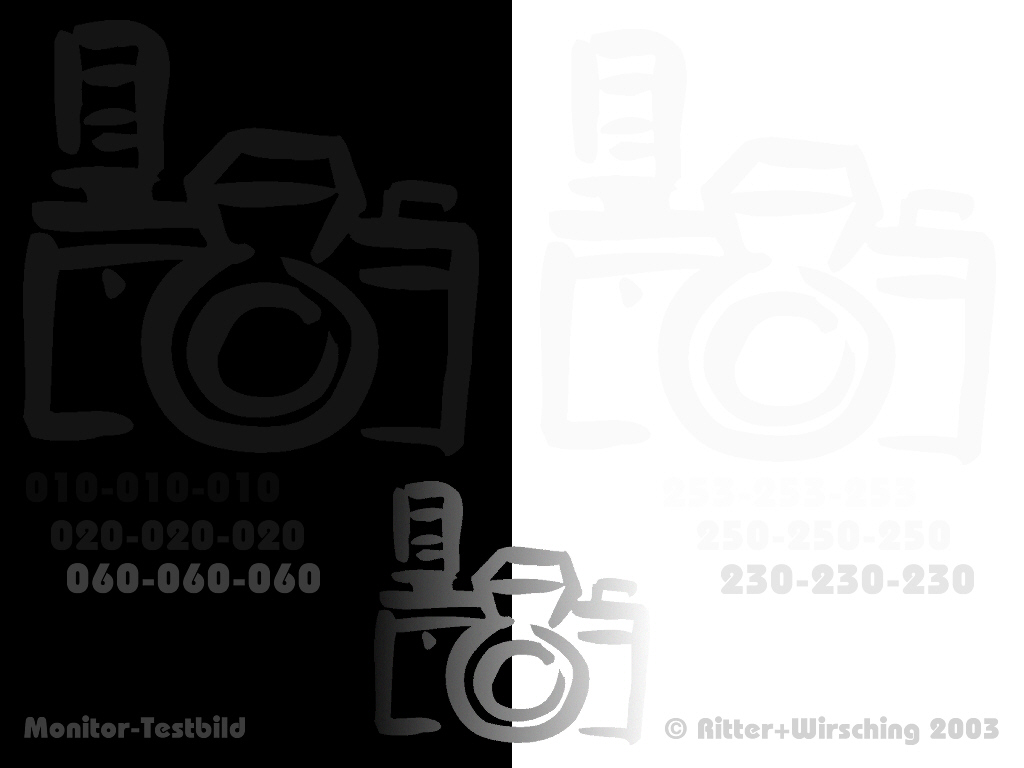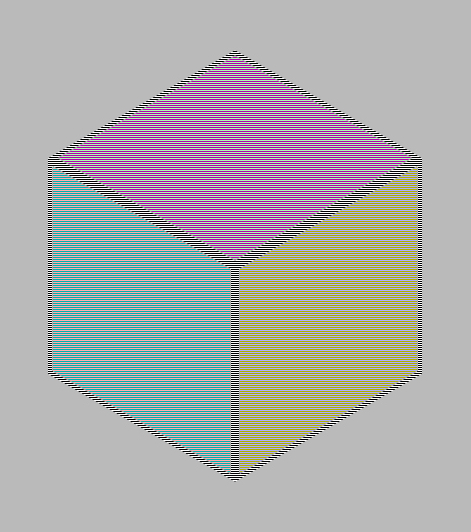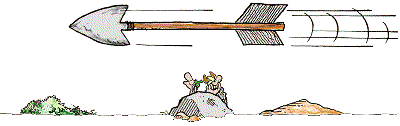Image Manipulation
The topic of image manipulation is devided into 2 sections:
1) Ethical Aspects
2) Technical Aspects
Ethical Aspects for Image Manipulation
Using digital images and powerful imaging software, each time it is more and more easy to manipulate the pictures. But where are the limites between (correct) enhancing and fraud? Generally, any processing step, must be documented and reported to ensure reproducibility.
- Manipulation of digital images should always be done on a copy of the unprocessed image
The original serves as protection against accusations of misconduct.
- Simple adjustments to the entire image are usually acceptable
This includes "reasonable" adjustments of gamma, histogram, contrast and brigthness, as long as they do not obscure, eliminate or misrepresent any information present in the original, including background. The same adjustment(s) should be done to the control.
- Cropping an image is usually acceptable
Obviously, "disturbing" information can not be cropped away.
- Manipulations that are specific only to one area of an image and are not performed on other areas are already questionable
E.g. reducing the background, sharpening, pseudo-colouring etc. This has to be stated out!
- Use of software filters to improve image quality is usually not recommended for biological images
E.g. (de)convolution. These filters can introduce artifacts into the image and therefore, when necessary, also the unmanipulated image should be shown.
- Cloning or copying objects into a digital image, from other parts of the same image or from a different image, is more than questionable
Sometime used to "clean up" an image, e.g. eliminating dirt. This is not well seen, as too easily "disturbing" information can be eliminated and/or "missing" information can be added, which is, of course, in ANY CASE ethical.
The arrangement of images from different parts, e.g. of the same gel, must be made explicit, e.g. by leaving a gap or introducing dividing lines. The grouping from different parts, frequently is not allowed.
Avoid the use of lossy compression.
Use lossy compression (e.g. *.jpg) only for the final distribution of the image and keep the original and manipulated images also in a non-lossy format (e.g. *.tif). Consider that the lossy compression can introduce artefacts into the image.
Technical Aspects
Before entering into image manipulation, the most important step is to get a good image.
- A good image should be representative, which is not necessarily the nicest.
- A good image does not need many corrections: This depends on
a) the sample preparation and
b) the equipment (e.g. microscope and camera).
But in any case, if to some extend image manipulation is necessary, before doing this, proof/adjust your monitor! Below you can find some test pictures to adjust the contrast and luminicance of your monitor. This is specially important for TFT-displays.
Adjust first the contrast and brightness.
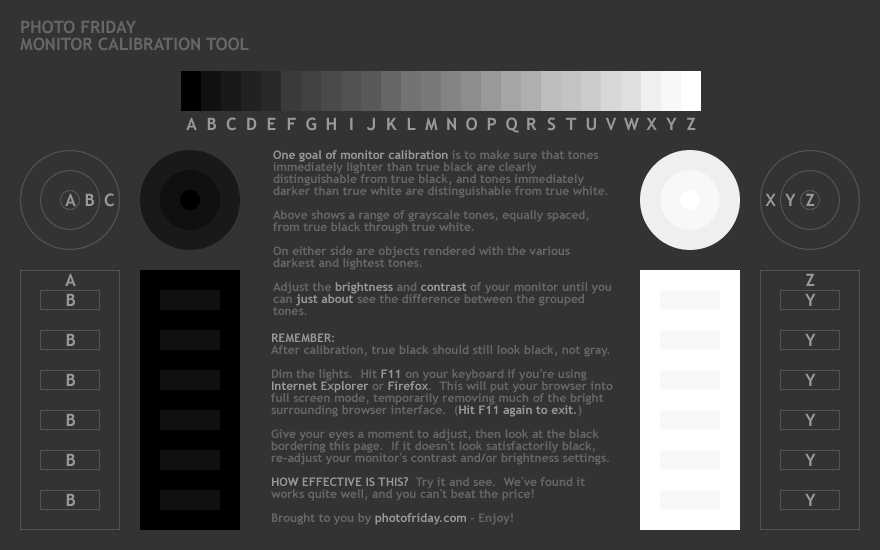
(picture taken from: http://www.photofriday.com/calibrate.php)
Now in the dark as well as in the bright area a (second) camera should be visiable.
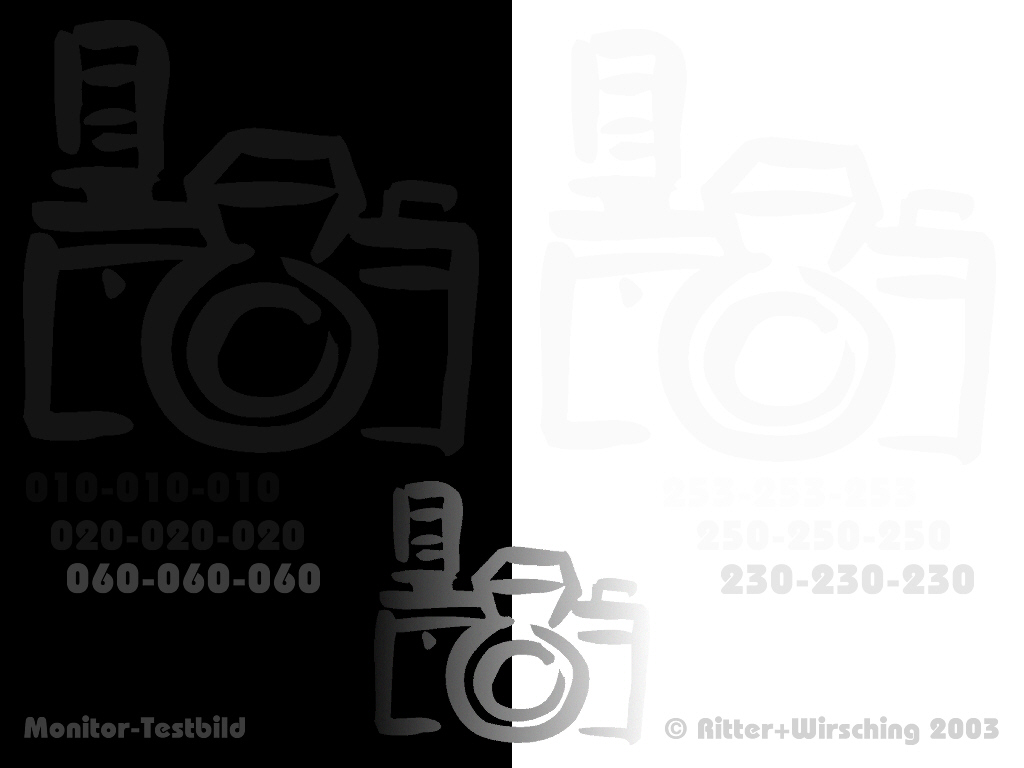
Adjustment of colours.

Angle of view can influence the perception of the colours, specially at TFT displays (scroll up and down).
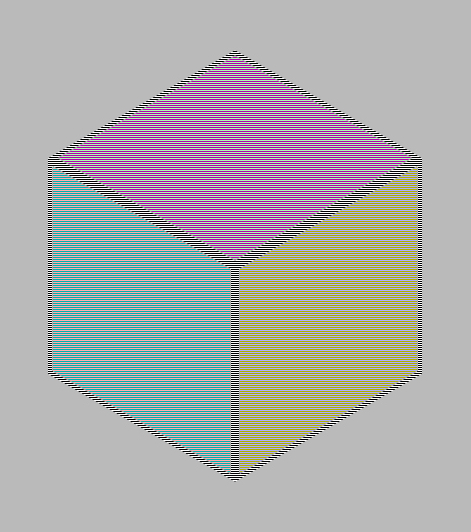
(picture taken from: http://www.dtg24.de/sinsera/1/images/1cat/testpic/qbus.jpg)
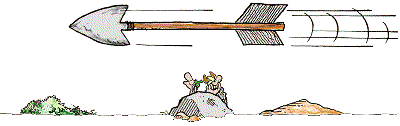
Last modified: 18.01.2012